【问题描述】
=======================
两台MBX服务器,其中一台邮箱数据库活动副本有用户无法使用OWA登录,打开邮箱,事件日志中,报事件 ID: 1310的警告,Event code: 3008:
日志名称: Application
来源: ASP.NET 4.0.30319.0
日期: 2015/6/6 17:50:58
事件 ID: 1310
任务类别: Web Event
级别: 警告
关键字: 经典
用户: 暂缺
计算机: Mail02.5dmail.com.cn
描述:
Event code: 3008
Event message: 发生了配置错误。
Event time: 2015/6/6 17:50:58
Event time (UTC): 2015/6/6 9:50:58
Event ID: dc11fb866fb840c497bb6653d2efabe2
Event sequence: 1
Event occurrence: 1
Event detail code: 0
Application information:
Application domain: /LM/W3SVC/2/ROOT/Rpc-234-130780578582405675
Trust level: Full
Application Virtual Path: /Rpc
Application Path: C:\Windows\System32\RpcProxy\
Machine name: MAIL02
Process information:
Process ID: 11856
Process name: w3wp.exe
Account name: NT AUTHORITY\SYSTEM
Exception information:
Exception type: ConfigurationErrorsException
Exception message: 未能加载文件或程序集“Microsoft.Exchange.Security, Version=15.0.0.0, Culture=neutral, PublicKeyToken=31bf3856ad364e35”或它的某一个依赖项。系统找不到指定的文件。 (C:\Windows\System32\RpcProxy\web.config line 37)
在 System.Web.Configuration.CompilationSection.LoadAssemblyHelper(String assemblyName, Boolean starDirective)
在 System.Web.Configuration.AssemblyInfo.get_AssemblyInternal()
在 System.Web.Compilation.BuildManager.GetReferencedAssemblies(CompilationSection compConfig)
在 System.Web.Compilation.BuildManager.CallPreStartInitMethods(String preStartInitListPath, Boolean& isRefAssemblyLoaded)
在 System.Web.Compilation.BuildManager.ExecutePreAppStart()
在 System.Web.Hosting.HostingEnvironment.Initialize(ApplicationManager appManager, IApplicationHost appHost, IConfigMapPathFactory configMapPathFactory, HostingEnvironmentParameters hostingParameters, PolicyLevel policyLevel, Exception appDomainCreationException)
未能加载文件或程序集“Microsoft.Exchange.Security, Version=15.0.0.0, Culture=neutral, PublicKeyToken=31bf3856ad364e35”或它的某一个依赖项。系统找不到指定的文件。
在 System.Reflection.RuntimeAssembly._nLoad(AssemblyName fileName, String codeBase, Evidence assemblySecurity, RuntimeAssembly locationHint, StackCrawlMark& stackMark, IntPtr pPrivHostBinder, Boolean throwOnFileNotFound, Boolean forIntrospection, Boolean suppressSecurityChecks)
在 System.Reflection.RuntimeAssembly.InternalLoadAssemblyName(AssemblyName assemblyRef, Evidence assemblySecurity, RuntimeAssembly reqAssembly, StackCrawlMark& stackMark, IntPtr pPrivHostBinder, Boolean throwOnFileNotFound, Boolean forIntrospection, Boolean suppressSecurityChecks)
在 System.Reflection.RuntimeAssembly.InternalLoad(String assemblyString, Evidence assemblySecurity, StackCrawlMark& stackMark, IntPtr pPrivHostBinder, Boolean forIntrospection)
在 System.Reflection.RuntimeAssembly.InternalLoad(String assemblyString, Evidence assemblySecurity, StackCrawlMark& stackMark, Boolean forIntrospection)
在 System.Reflection.Assembly.Load(String assemblyString)
在 System.Web.Configuration.CompilationSection.LoadAssemblyHelper(String assemblyName, Boolean starDirective)
Request information:
Request URL: https://mail02.5dmail.com.cn:444/rpc/rpcproxy.dll?Mail02.5dmail.com.cn:6001
Request path: /rpc/rpcproxy.dll
User host address: fe80::1402:b1f5:6722:e1c7C:\Windows\System32\RpcProxy\
User:
Is authenticated: False
Authentication Type:
Thread account name: NT AUTHORITY\SYSTEM
Thread information:
Thread ID: 28
Thread account name: NT AUTHORITY\SYSTEM
Is impersonating: False
Stack trace: 在 System.Web.Configuration.CompilationSection.LoadAssemblyHelper(String assemblyName, Boolean starDirective)
在 System.Web.Configuration.AssemblyInfo.get_AssemblyInternal()
在 System.Web.Compilation.BuildManager.GetReferencedAssemblies(CompilationSection compConfig)
在 System.Web.Compilation.BuildManager.CallPreStartInitMethods(String preStartInitListPath, Boolean& isRefAssemblyLoaded)
在 System.Web.Compilation.BuildManager.ExecutePreAppStart()
在 System.Web.Hosting.HostingEnvironment.Initialize(ApplicationManager appManager, IApplicationHost appHost, IConfigMapPathFactory configMapPathFactory, HostingEnvironmentParameters hostingParameters, PolicyLevel policyLevel, Exception appDomainCreationException)
Custom event details:
事件 Xml:
<Event xmlns="http://schemas.microsoft.com/win/2004/08/events/event">
<System>
<Provider Name="ASP.NET 4.0.30319.0" />
<EventID Qualifiers="32768">1310</EventID>
<Level>3</Level>
<Task>3</Task>
<Keywords>0x80000000000000</Keywords>
<TimeCreated SystemTime="2015-06-06T09:50:58.000000000Z" />
<EventRecordID>51319</EventRecordID>
<Channel>Application</Channel>
<Computer>Mail02.5dmail.com.cn</Computer>
<Security />
</System>
<EventData>
<Data>3008</Data>
<Data>发生了配置错误。</Data>
<Data>2015/6/6 17:50:58</Data>
<Data>2015/6/6 9:50:58</Data>
<Data>dc11fb866fb840c497bb6653d2efabe2</Data>
<Data>1</Data>
<Data>1</Data>
<Data>0</Data>
<Data>/LM/W3SVC/2/ROOT/Rpc-234-130780578582405675</Data>
<Data>Full</Data>
<Data>/Rpc</Data>
<Data>C:\Windows\System32\RpcProxy\</Data>
<Data>MAIL02</Data>
<Data>
</Data>
<Data>11856</Data>
<Data>w3wp.exe</Data>
<Data>NT AUTHORITY\SYSTEM</Data>
<Data>ConfigurationErrorsException</Data>
<Data>未能加载文件或程序集“Microsoft.Exchange.Security, Version=15.0.0.0, Culture=neutral, PublicKeyToken=31bf3856ad364e35”或它的某一个依赖项。系统找不到指定的文件。 (C:\Windows\System32\RpcProxy\web.config line 37)
在 System.Web.Configuration.CompilationSection.LoadAssemblyHelper(String assemblyName, Boolean starDirective)
在 System.Web.Configuration.AssemblyInfo.get_AssemblyInternal()
在 System.Web.Compilation.BuildManager.GetReferencedAssemblies(CompilationSection compConfig)
在 System.Web.Compilation.BuildManager.CallPreStartInitMethods(String preStartInitListPath, Boolean& isRefAssemblyLoaded)
在 System.Web.Compilation.BuildManager.ExecutePreAppStart()
在 System.Web.Hosting.HostingEnvironment.Initialize(ApplicationManager appManager, IApplicationHost appHost, IConfigMapPathFactory configMapPathFactory, HostingEnvironmentParameters hostingParameters, PolicyLevel policyLevel, Exception appDomainCreationException)
未能加载文件或程序集“Microsoft.Exchange.Security, Version=15.0.0.0, Culture=neutral, PublicKeyToken=31bf3856ad364e35”或它的某一个依赖项。系统找不到指定的文件。
在 System.Reflection.RuntimeAssembly._nLoad(AssemblyName fileName, String codeBase, Evidence assemblySecurity, RuntimeAssembly locationHint, StackCrawlMark& stackMark, IntPtr pPrivHostBinder, Boolean throwOnFileNotFound, Boolean forIntrospection, Boolean suppressSecurityChecks)
在 System.Reflection.RuntimeAssembly.InternalLoadAssemblyName(AssemblyName assemblyRef, Evidence assemblySecurity, RuntimeAssembly reqAssembly, StackCrawlMark& stackMark, IntPtr pPrivHostBinder, Boolean throwOnFileNotFound, Boolean forIntrospection, Boolean suppressSecurityChecks)
在 System.Reflection.RuntimeAssembly.InternalLoad(String assemblyString, Evidence assemblySecurity, StackCrawlMark& stackMark, IntPtr pPrivHostBinder, Boolean forIntrospection)
在 System.Reflection.RuntimeAssembly.InternalLoad(String assemblyString, Evidence assemblySecurity, StackCrawlMark& stackMark, Boolean forIntrospection)
在 System.Reflection.Assembly.Load(String assemblyString)
在 System.Web.Configuration.CompilationSection.LoadAssemblyHelper(String assemblyName, Boolean starDirective)
</Data>
<Data>https://mail02.5dmail.com.cn:444/rpc/rpcproxy.dll?Mail02.5dmail.com.cn:6001</Data>
<Data>/rpc/rpcproxy.dll</Data>
<Data>fe80::1402:b1f5:6722:e1c7%12</Data>
<Data>
</Data>
<Data>False</Data>
<Data>
</Data>
<Data>NT AUTHORITY\SYSTEM</Data>
<Data>28</Data>
<Data>NT AUTHORITY\SYSTEM</Data>
<Data>False</Data>
<Data> 在 System.Web.Configuration.CompilationSection.LoadAssemblyHelper(String assemblyName, Boolean starDirective)
在 System.Web.Configuration.AssemblyInfo.get_AssemblyInternal()
在 System.Web.Compilation.BuildManager.GetReferencedAssemblies(CompilationSection compConfig)
在 System.Web.Compilation.BuildManager.CallPreStartInitMethods(String preStartInitListPath, Boolean& isRefAssemblyLoaded)
在 System.Web.Compilation.BuildManager.ExecutePreAppStart()
在 System.Web.Hosting.HostingEnvironment.Initialize(ApplicationManager appManager, IApplicationHost appHost, IConfigMapPathFactory configMapPathFactory, HostingEnvironmentParameters hostingParameters, PolicyLevel policyLevel, Exception appDomainCreationException)
</Data>
</EventData>
</Event>
【原因分析】
=======================
经过分析,发现这个问题发生成MBX服务器,对比正常的服务器,有问题的MBX服务器的以下Exchange安装目录下缺少SharedWebConfig.config 文件:
C:\Program Files\Microsoft\Exchange Server\V15\ClientAccess\
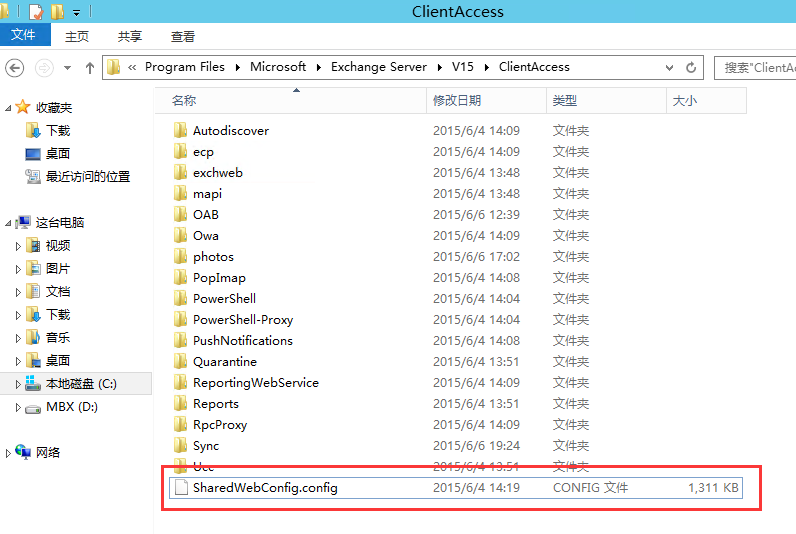
这个问题的原因,有可能是安装过程出现故障造成的。
【解决方法】
=======================
1、 复制正常服务器上的SharedWebConfig.config到有问题的服务器MBX服务器并重启IIS服务。
2、 如果1的方法不能解决,建议另外安装一台MBX服务器或是修改安装。
【参考信息】
=======================
http://exchangedae.blogspot.co.nz/2014/09/aspnet-problems-with-2013-cu6-install.html
http://www.techsupportforum.com/forums/f8/solved-exchange-2013-migration-918802.html
http://exchangedae.blogspot.co.nz/2014/09/aspnet-problems-with-2013-cu6-install.html
