问题描述
==========
当Windiws 7 SP1后使用ThinkVantage System Update软件进行更新时可能出现“搜集用户信息出错”的错误,如下图: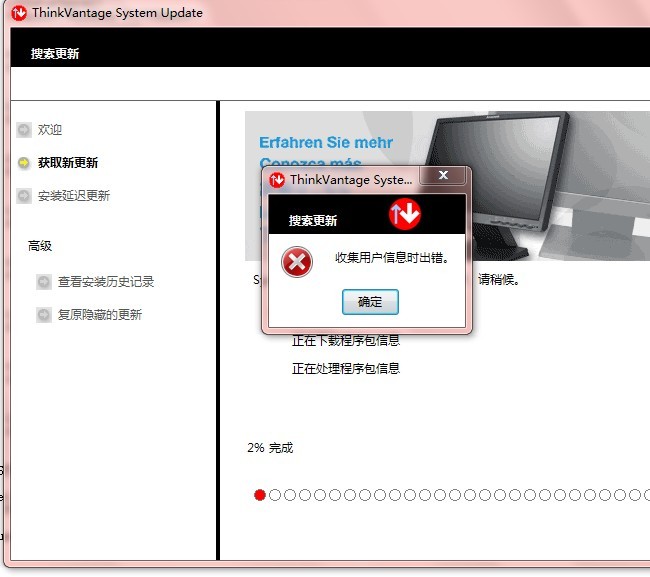
原因分析:
===============
应该是ThinkVantage System Update还没有提供新的SP1的版本信息在这软件的配置信息里。所以无法判断现有Windows 7 SP1的操作系统版本。
解决方法:
===============
需要临增加你安装的Windows 7的版本的SP1的信息在MappingInterface.xml中。方法下:
1.找到MappingInterface.xml文件:
A.32位版本位于:C:\Program Files\Lenovo\System Update\session\system\SSClientCommon\MappingInterface.xml
B.64位版本位于:C:\Program Files (x86)\Lenovo\System Update\session\system\SSClientCommon\MappingInterface.xml
2.用记事本打开MappingInterface.xml文件。
3.查找 </OSs>
4.在 </OSs>前加入如下内容:
<OSTVIA>WIN7-ULT.SP1</OSTVIA>
<OSeGatherer>
<Name>WINDOWS 7 Ultimate</Name>
<ServiceRelease>Service Pack 1</ServiceRelease>
</OSeGatherer>
<OSQuest>Windows 7</OSQuest>
</OS>
如图: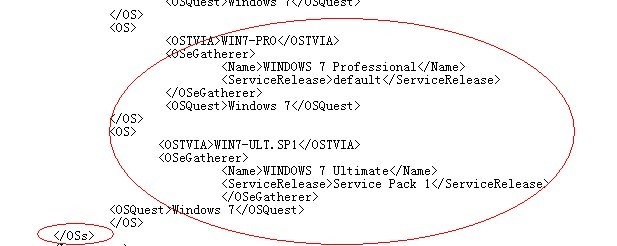
5 .保存修改。打开ThinkVantage System Update软件重试.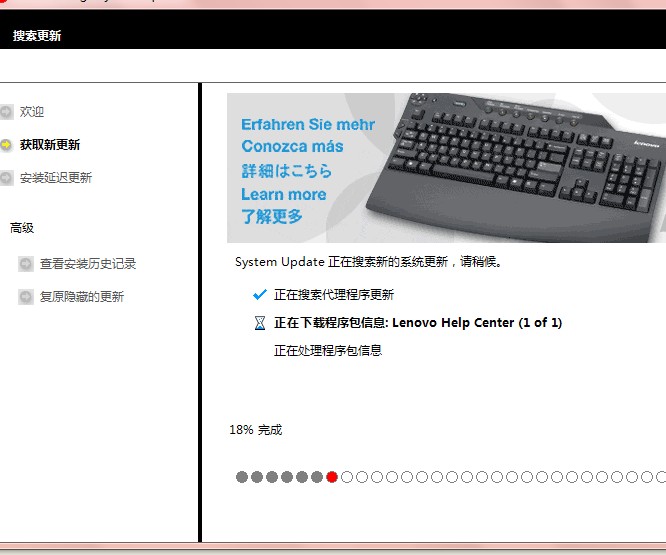
特别备注:
====================
各个版本的OSTVIA信息请根据下面对应的值做修改,比如本例是WINDOWS 7 Ultimate SP1,所以OSTVIA的值是 <OSTVIA>WIN7-ULT.SP1</OSTVIA> 。
1.WINDOWS 7 Starter SP1 / WIN7-STARTER.SP1
2.WINDOWS 7 Business SP1 / WIN7-BUS.SP1
3.WINDOWS 7 Home Basic SP1 / WIN7-HOMEBASIC.SP1
4.WINDOWS 7 Home Premium SP1 / WIN7-HOMEPREM.SP1
5.WINDOWS 7 Ultimate SP1 / WIN7-ULT.SP1
6.WINDOWS 7 Enterprise SP1 / WIN7-ENT.SP1
7.WINDOWS 7 Professional SP1 / WIN7-PRO.SP1
