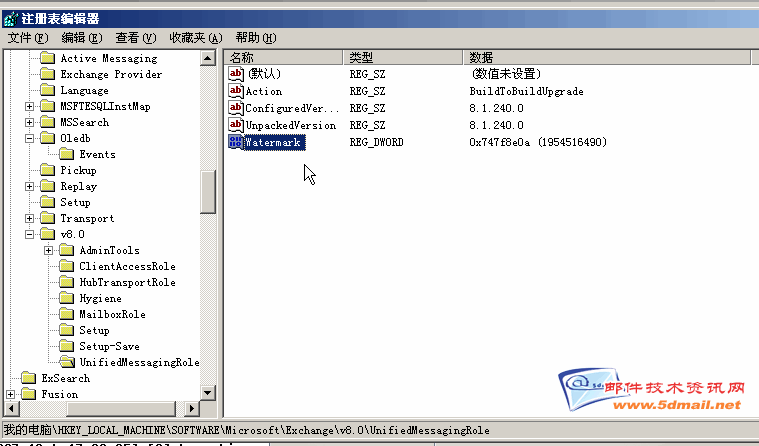
Watermark->0x747f840a
这些注册表键值是什么意思呢?在微软Exchange Team的Blog中找到下面的资料:
How does Exchange 2007 setup know to resume a failed setup?
http://msexchangeteam.com/archive/2007/05/21/439529.aspx
大致的意思是,Exchange Server 2007是通过注册表中的Watermark的键值来定位安装失败的。首先,安装程序会在C:\ExchangeSetupLogs下写入类似<Install_Type>-<ServerRole_Or_Component>-Date-TimeStamp.ps1 这要样的文件。当我们要进行安装排错时,可以打开这个文件,你将会发现有很多类似# [ID = fdfe6b1a, Wt = 1, isFatal = False]这样的内容,你可以找到对应于Watermark的ID,也就是说在这个ID的任务没有正常完成。安装中止了。
同时如果安装没有完全完成,只是完成了部分。就会下的一些不同的注册表键值来区分。
● Not installed – there will be no sub container for the role.
● Unpacked – The UnpackedVersion value indicates the versions of the files that have been copied during the file copy phase of setup, but no components have been configured.
Note: The "AdminRole" does not have a ConfiguredVersion reg value since it doesn't have configuration.
● Partially configured - Configuration is currently in progress or failed partway though. Typically the presence of a Watermark would indicate a partially configured role. The value for a watermark can be used mapped to an install task in a *.PS1 file located under C:\ExchangeSetupLogs.
● Fully installed (Configured) – The presence of the ConfiguredVersion and UnpackedVersion value indicates a successful install. The value of ConfiguredVersion indicates the version of the product that has been configured.
Note: UnpackedVersion and ConfiguredVersion values must match otherwise Setup will complain.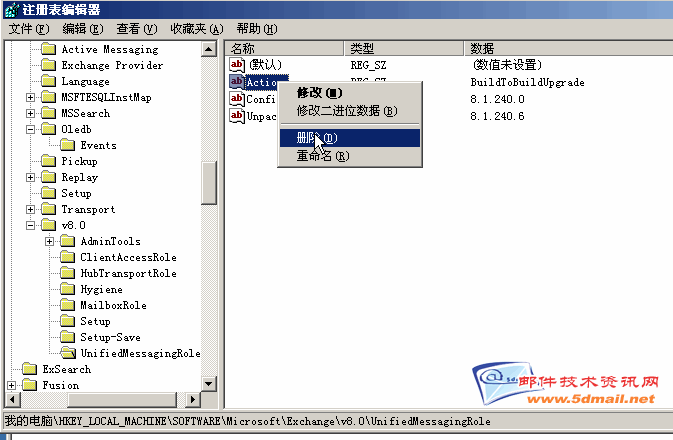
升级程序顺利进行下一步的安装!
更新CAS角色时安装程序陷入“安装程序先前执行操作“buildToBuildUpgrade”错误,无法继续下一步,也无法退出安装。后通过本文方法修改注册表解决
先用命令Setup.com /m:Uninstall /r:c 彻底卸载CAS角色,再使用 Setup.com /mode:upgrade更新安装剩余的 HUB的MailBox角色,最后再使用命令Setup.com /mode:install /r:完全重新安装CAS角色
